1. The jars that need to be placed in the build path are as below -
- orabpel.jar - bpel/lib
- orabpel-common.jar - bpel/lib
- oc4j-internal.jar - home/lib
- optic.jar -opmn/lib
2. To connect to the BPEL server the code is as below since we use rmi connection -
where securityCredentials is the password for the 10g server.
3. Now connect to the server and fetch all the domains available in there....
4. Now using the API from orabpel.jar, query the domain for processes and corresponding properties.
5. A typical output of the entire code called from a Java client is shown below. Use similar code from your web project to create a totally different console view etc

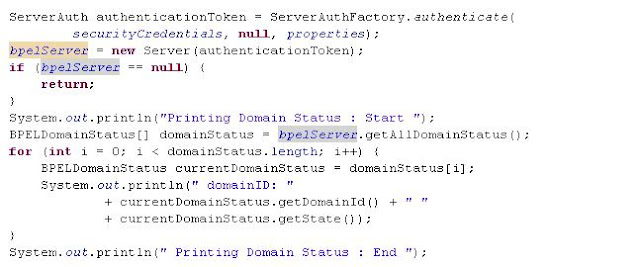



No comments:
Post a Comment